Categories
Categories
How to Create a Subdomain
- Log in to your cPanel

- Navigate to Subdomains under the Domains tab
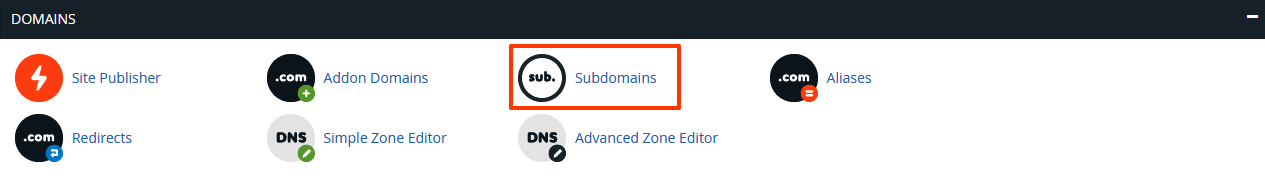
- Enter the prefix for the subdomain e.g support.example.com
- Choose the domain name
- The Document Root should be automatically generated in its field
- Click Create
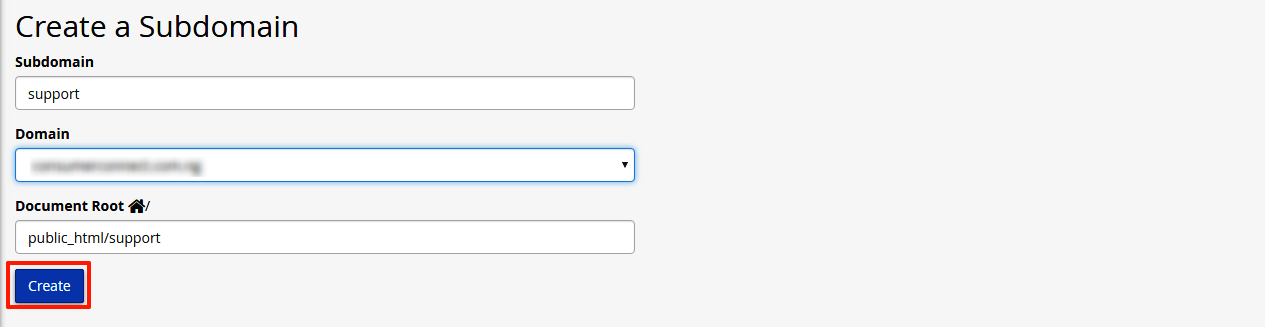
Was this answer helpful?
Also Read
How to Disable APC Cache via .htaccess
You can disable APC Caching for your domain via .htaccess with the following steps: Login to...
How to Create/Delete MySQL Database User
To Create a Database User Log into cPanel Under Databases, click MySQL Databases...
Terminated Service
Renewal and Service Maintenance: Our services are subscribed, requiring renewal before the...
Configuring WHM for the first time.
To begin, please log in to WHM using your root login details for the first time as provided to...
How to Create/Remove an Addon Domain
With Addon Domains, it becomes possible for you to host multiple domain names with different...