Categories
Categories
How to Create a MySQL Database
- Log in to cPanel

- Under the Databases tab, click MySQL Databases
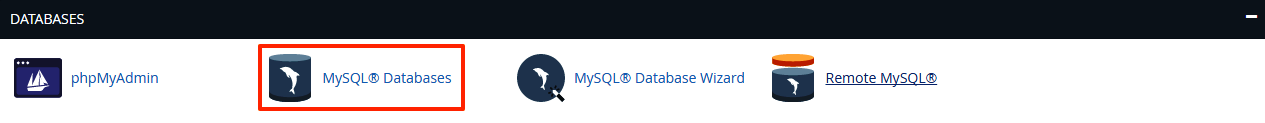
- In the New Database field, type a name for the database.
- Click Create Database

- Click Go Back. The new database will appear in the Current Databases table
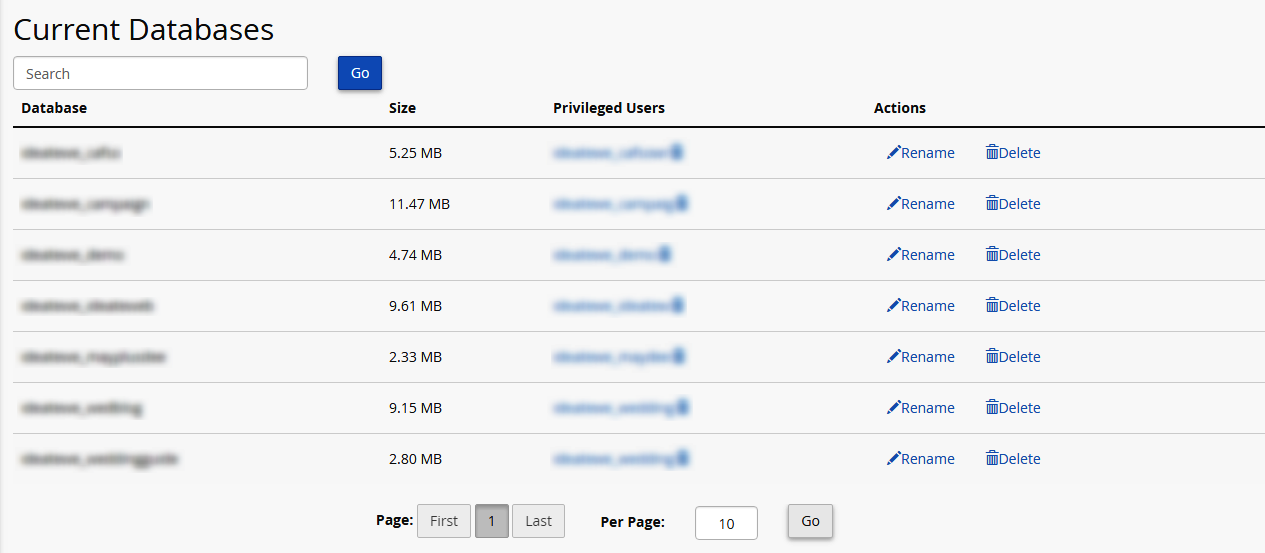
Was this answer helpful?
Also Read
How to Change your cPanel Password in cPanel
Often you may want to change your cPanel password for one or more reasons. It is always...
How to Change cPanel Password in the Core
Often, you may want to change your cPanel password. You can do this from your core panel. To...
How to Backup MySQL Database in cPanel
You can backup any database on your account using the cPanel backup feature Log into cPanel...
Terminated Service
Renewal and Service Maintenance: Our services are subscribed, requiring renewal before the...
How to Disable APC Cache via .htaccess
You can disable APC Caching for your domain via .htaccess with the following steps: Login to...