How to Uninstall an Application with Softaculous
To uninstall an application installed with Softaculous, follow these steps:
- Log in to cPanel

- Navigate to Softaculous under "Software/Services" tab
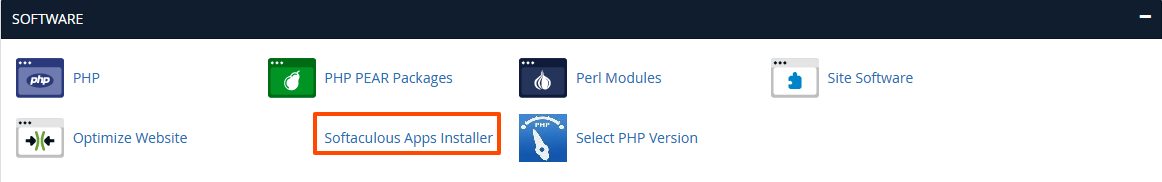
- At the top right menu click "All Installations"
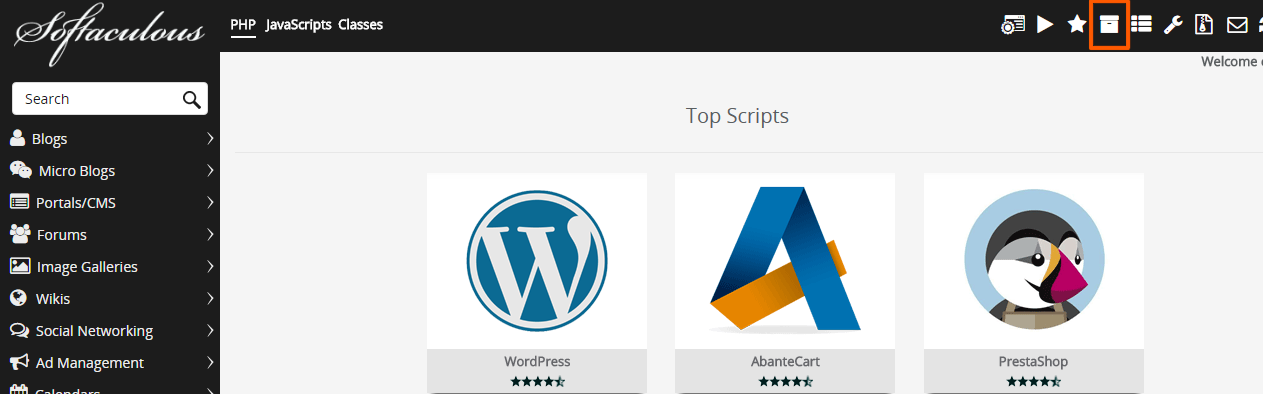
- Navigate to the application you would like to uninstall from the list and click 'Remove'
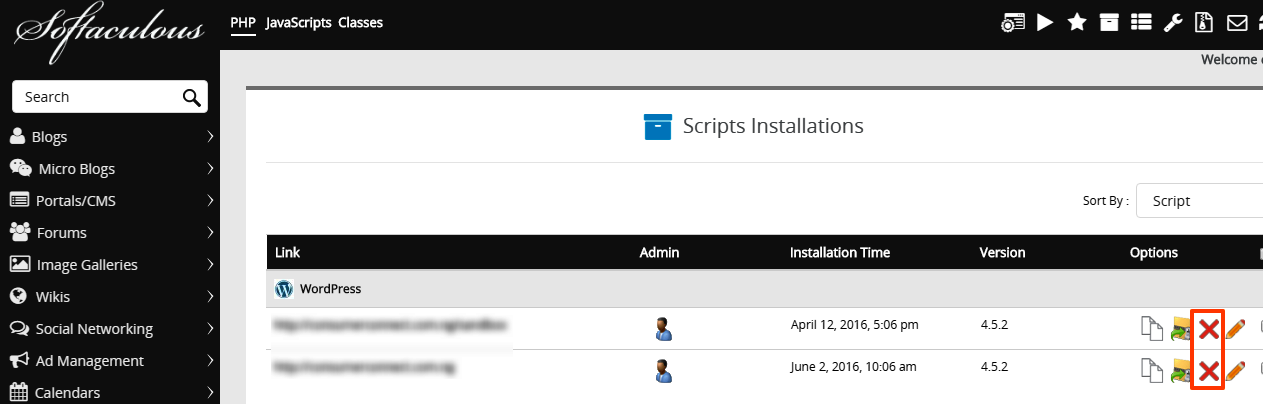
You can also select multiple installed applications and delete them by selecting "Remove"
Was this answer helpful?