How to Disable APC Cache via .htaccess
You can disable APC Caching for your domain via .htaccess with the following steps:
- Login to your account through FTP or cPanel's file manager

- Navigate to your domains "/public_html" directory
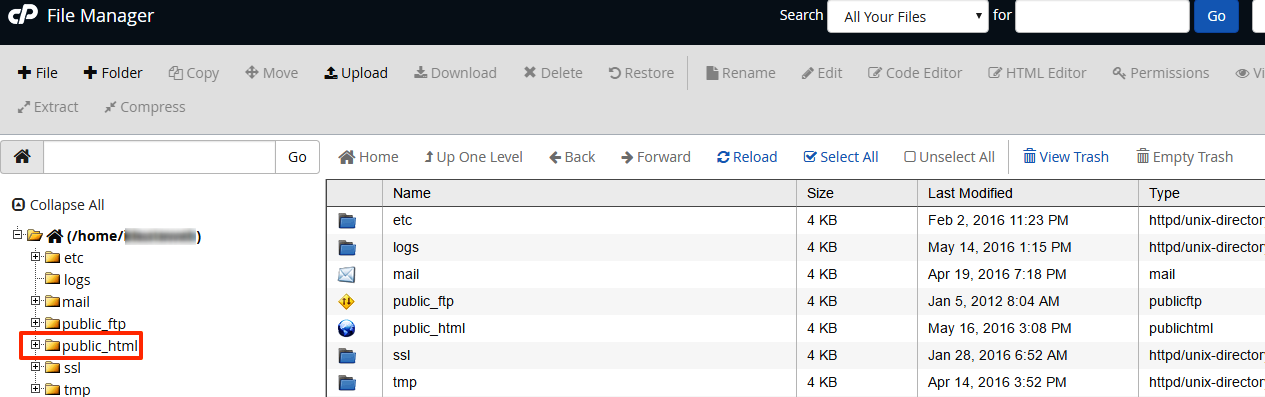
- Locate your .htaccess file and open it in a text editor, or download the file to edit on your local computer using text-editor.
- Add the following line to the .htaccess file: php_flag apc.cache_by_default Off
- Save the .htaccess file, and re-upload it to your "/public_html" if you edited locally.
Was this answer helpful?