How to Upgrade a Service
- Log in to Core
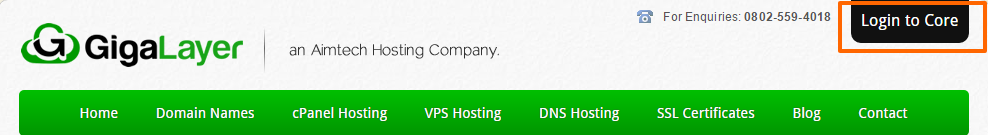
- Navigate to Services > My Services
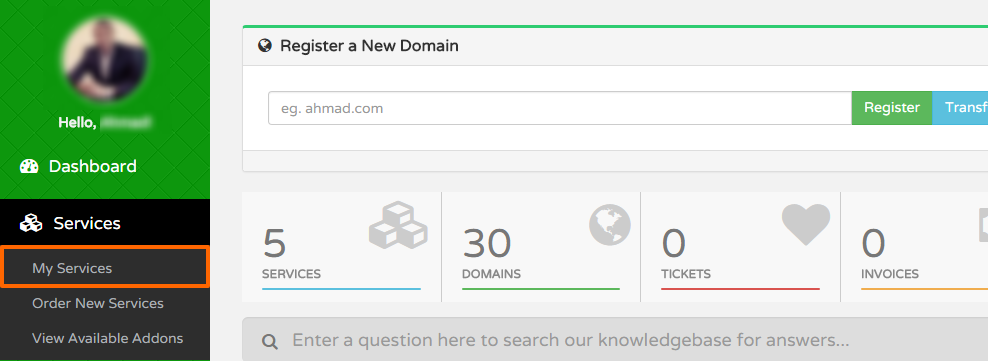
- Click on the Service you would like to upgrade
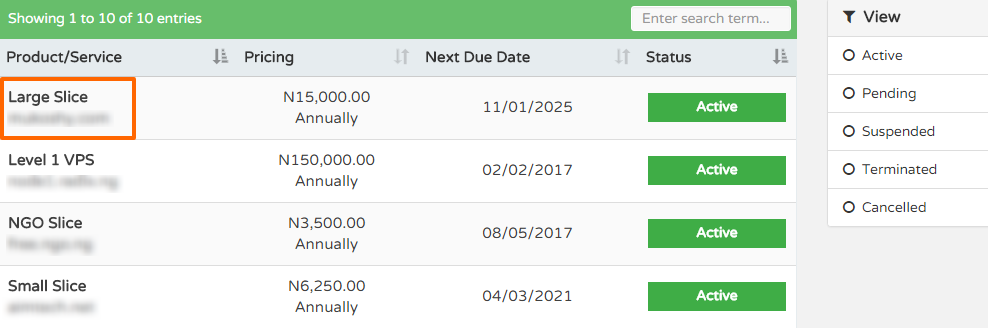
- While on the the service details page, click 'Upgrade Package'
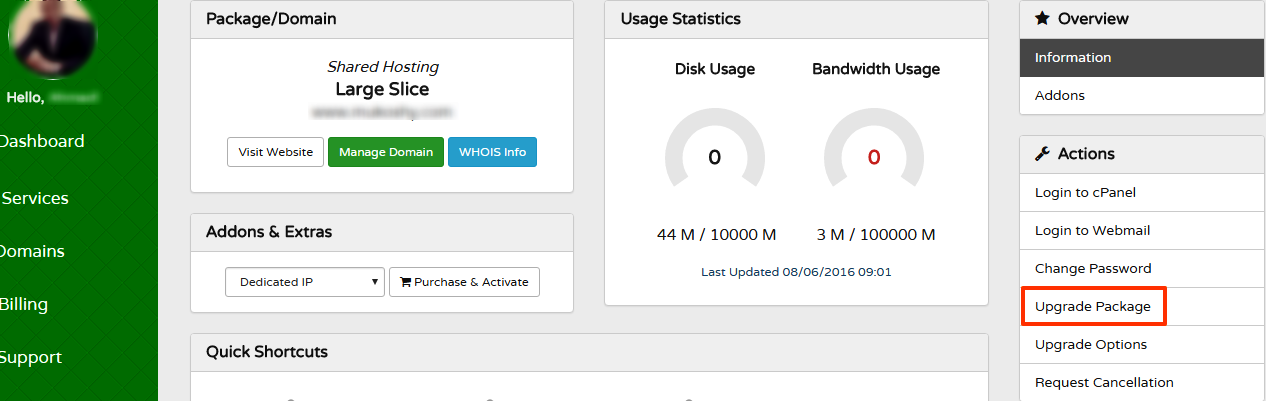
- Choose the next plan you wish to switch to and follow the instructions on screen
Our system will calculate your time-left and bill you accordingly. If you would like to downgrade a service, open a ticket.
Was this answer helpful?