30-Day Money Back Guarantee
Refund can only be given to new customers (not previously subscribed to GigaLayer) who use a shared hosting product. To process your refund, you MUST follow these steps:
- Log in to Core
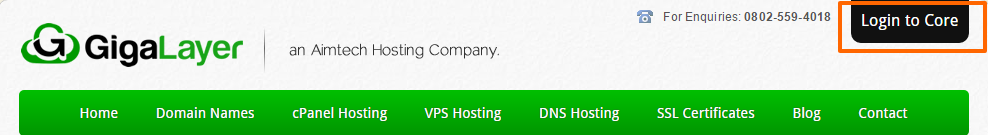
- Navigate to Services>>>My Services
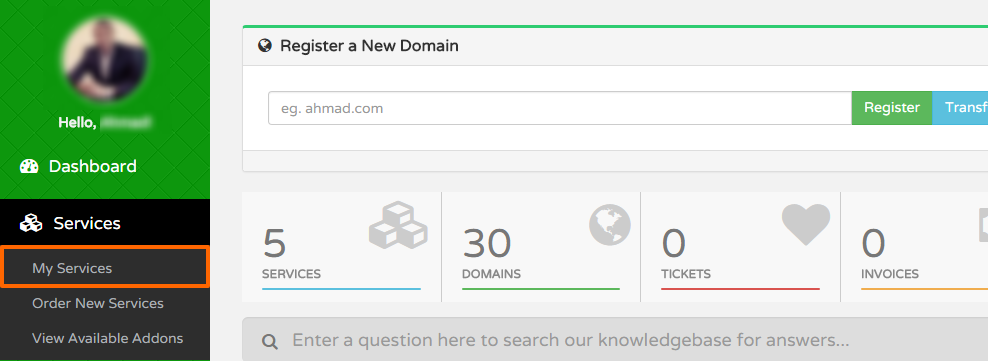
- Click on the service you would like a refund on
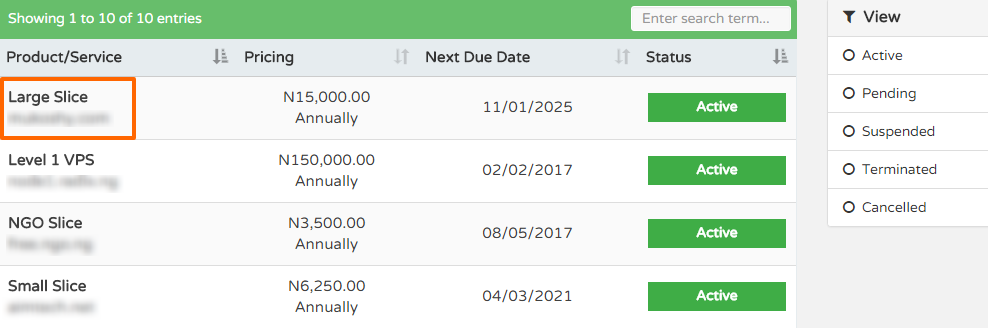
- Click 'Request Cancellation' on the right hand side
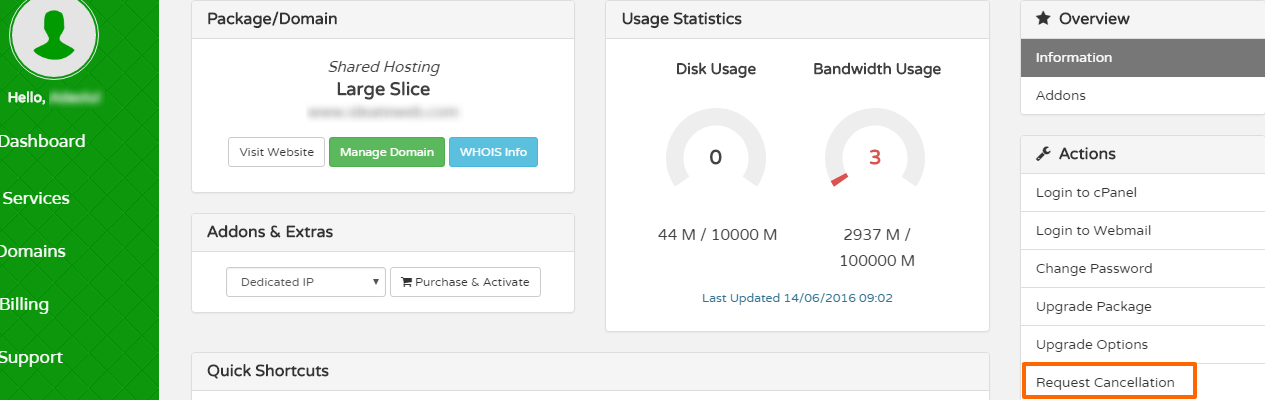
- Select the Cancellation Type - 'End of Billing Period'. Immediate will delete your site and all contents
- Click the button "Request Cancellation"
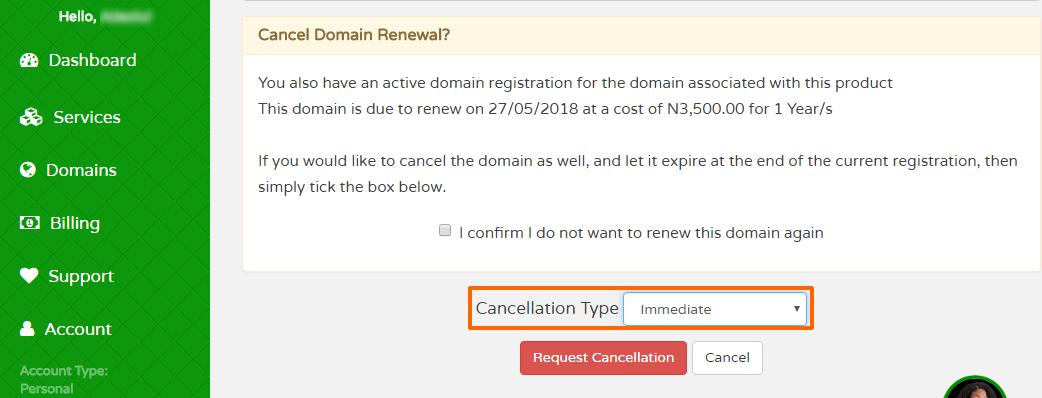
After a successful customer cancellation request, the customer MUST "Open a Ticket" with Billing Department. Refunds will be issued only to the billing contact on file and it may take up to five business days to process.
Was this answer helpful?