How to Change E-mail Password
It is advisable to occasionally change the passwords of your E-mail accounts to maximize your E-mail security. You should always change your password if you think someone else has access to your account. To change the password of an E-mail account:
- Log in to cPanel

- Click on the Email Accounts under the Mail tab
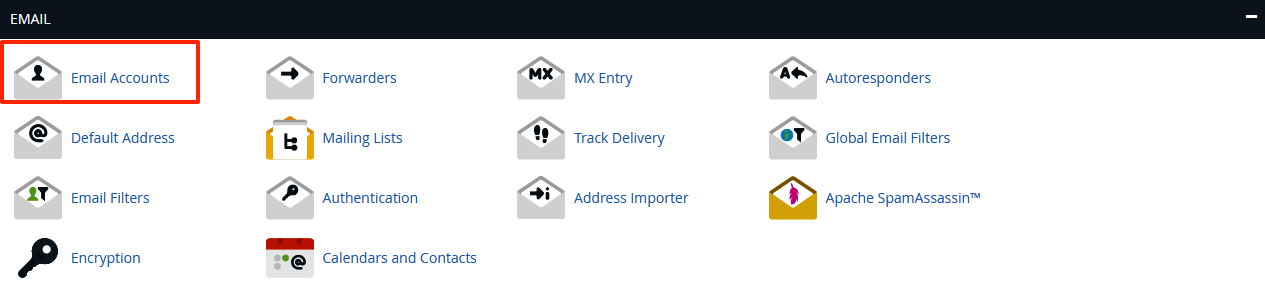
- Navigate to the email acount and click "Password"
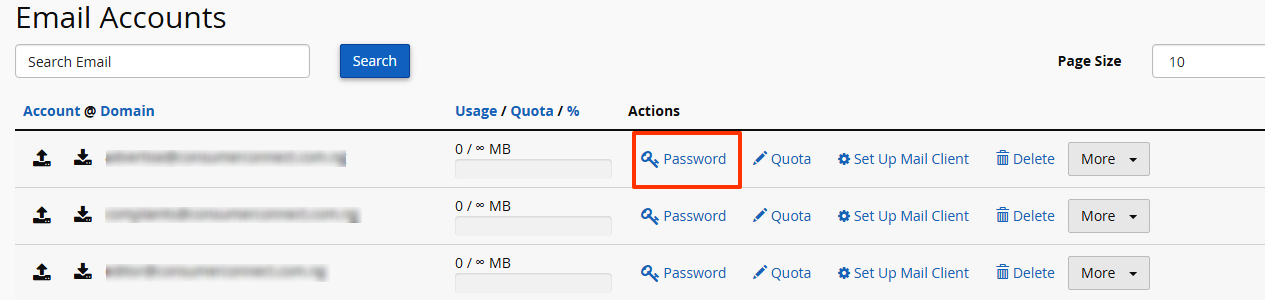
- Enter the new password twice. You may also use 'Password Generator' to generate a very strong and secure password.
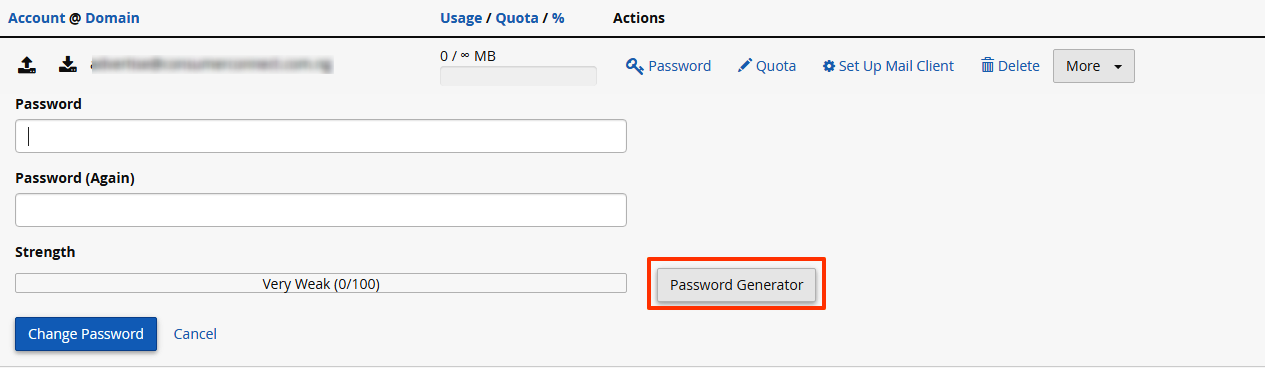
- Click "Change Password"
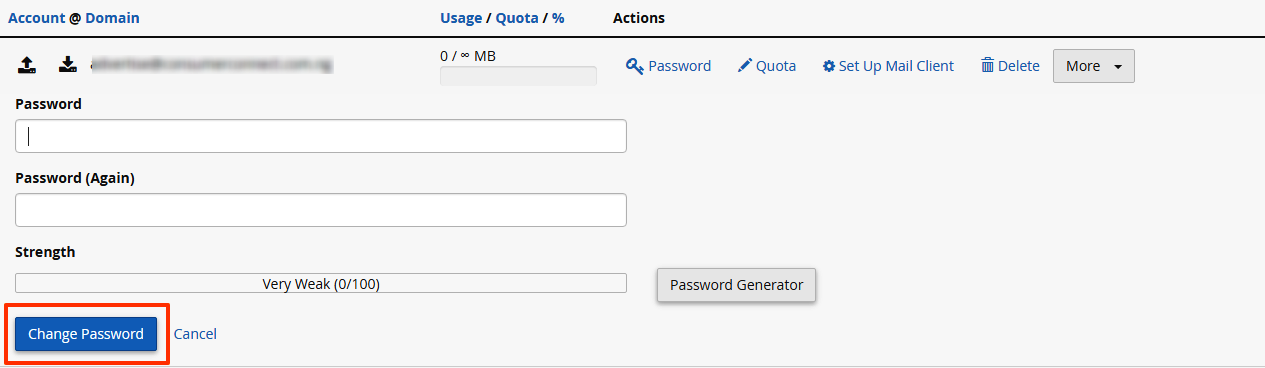
Note: Ensure you change the password in your offline e-mail application as well, or you would not be able to upload or download e-mail to this account.
Was this answer helpful?