How to Update WHOIS Contact
- Log in to your Client Area
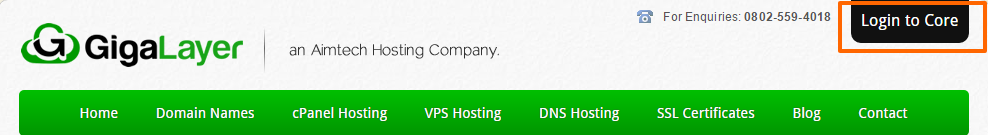
- Navigate to Domains >>> My Domains
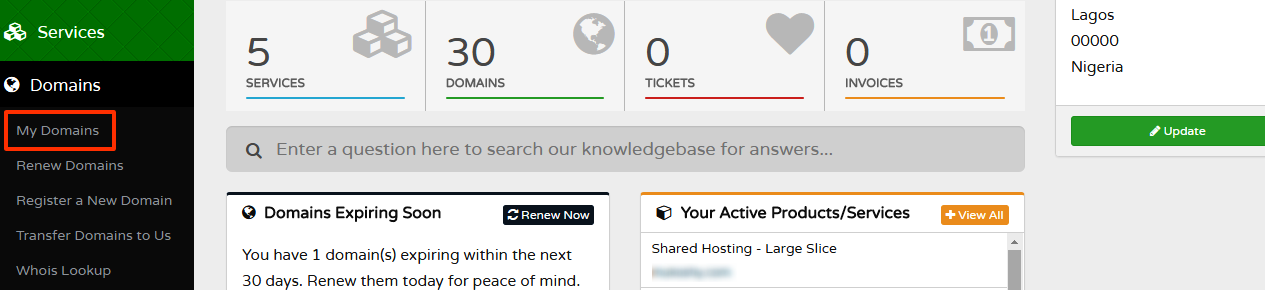
- Click on the dropdown arrow in front of the specific domain name; choose Edit Contact Details
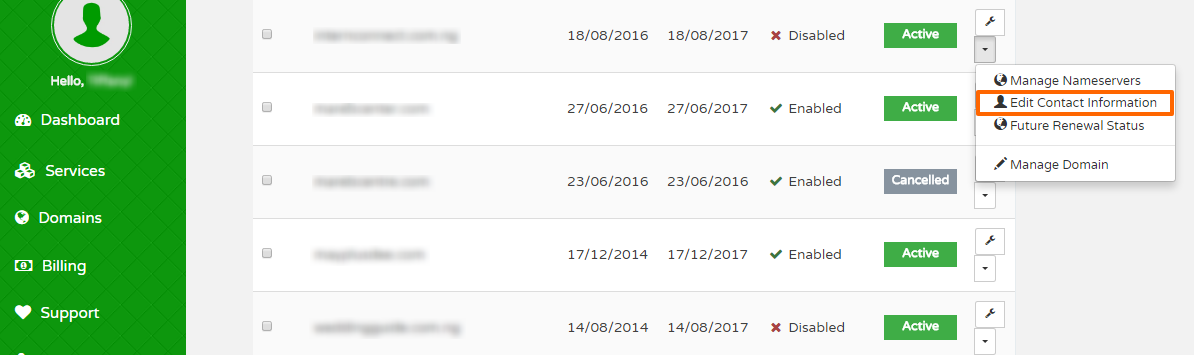
- You can use the existing contact details on your GigaLayer profile or specify a custom contact for the domain
- Enter the appropriate information for the Billing, Admin, Technical and Registrant Contact in the different tabs
- Once done, click SAVE
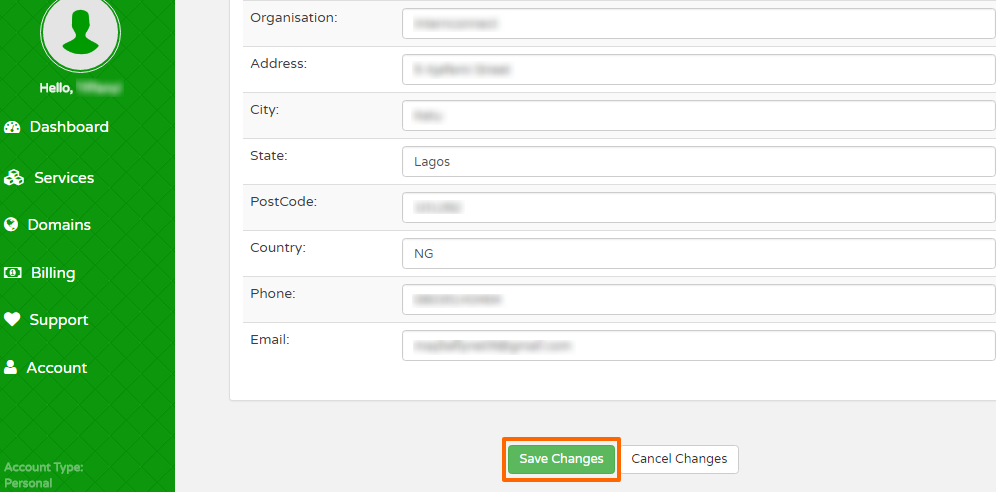
Was this answer helpful?