How to Change Nameservers
To modify your Domain's Nameservers, follow these steps:
- Log in to Core
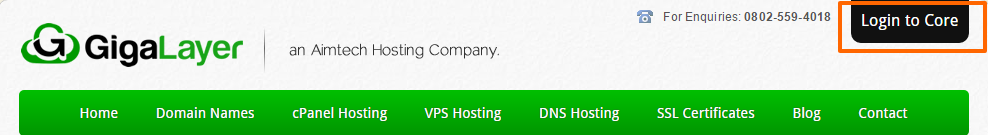
- Navigate to Domains > My Domains
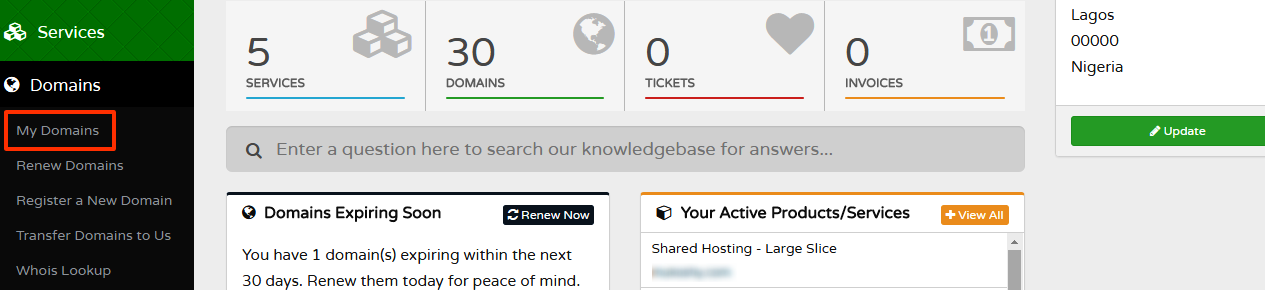
- Click the arrow down button corresponding to the domain name you want to update and choose 'Manage Nameservers'
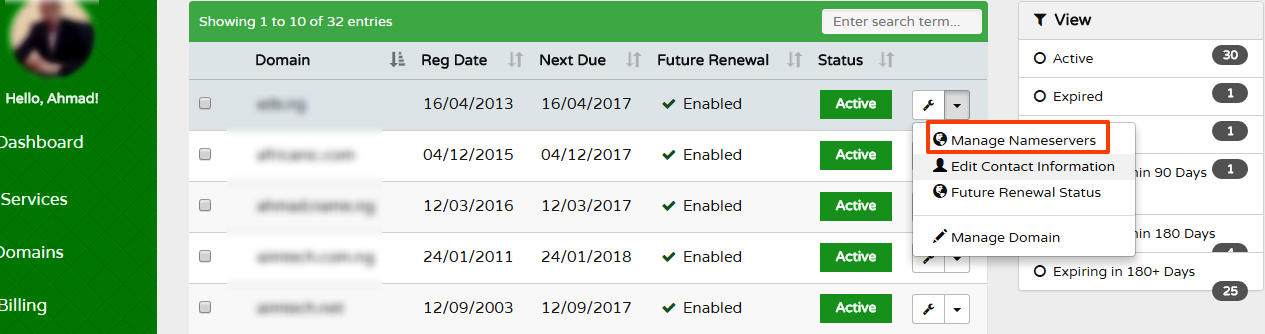
- Go to the Change the NameSevers
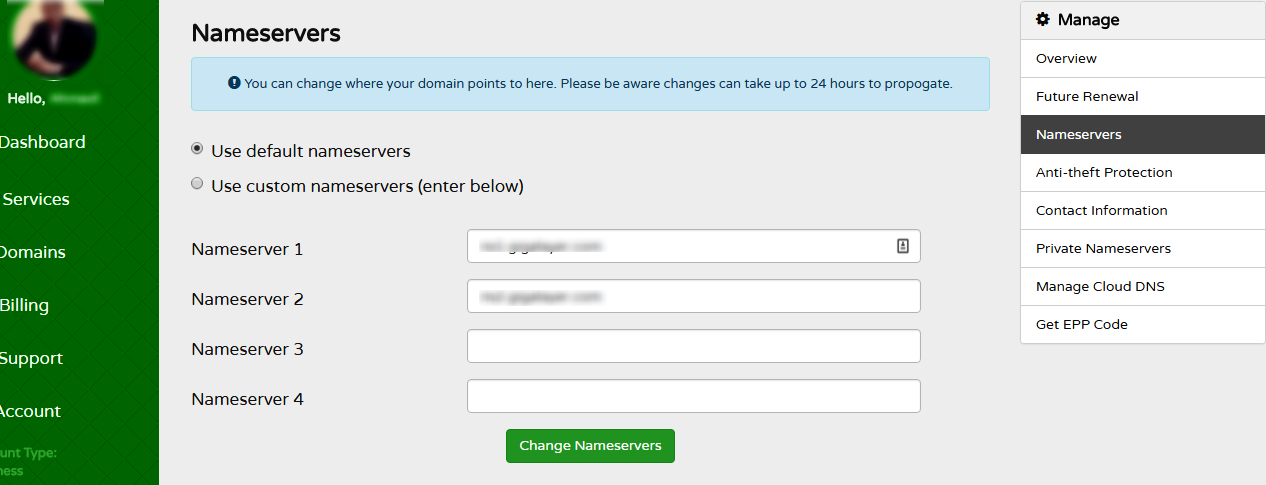
- Enter your new nameservers and click Save Changes.
That's it! Your domain will point to the nameservers as configured above. However, it may take a few hours to publicly propagate on the web, usually between 4 - 6hrs.
Was this answer helpful?